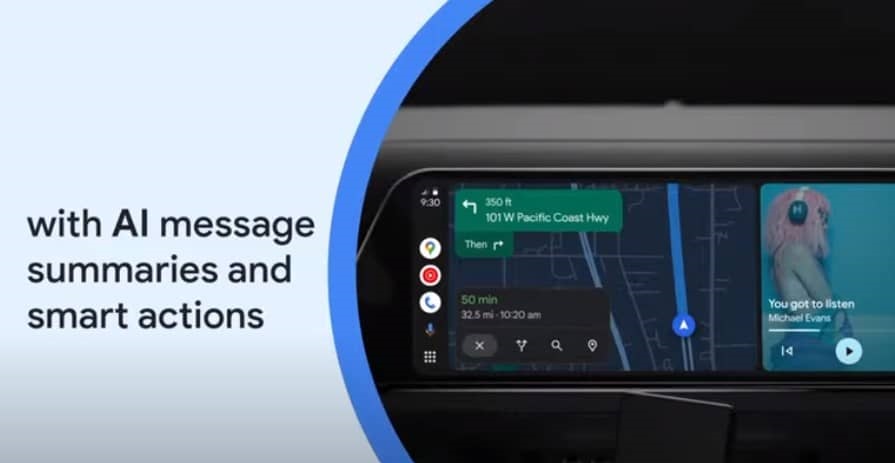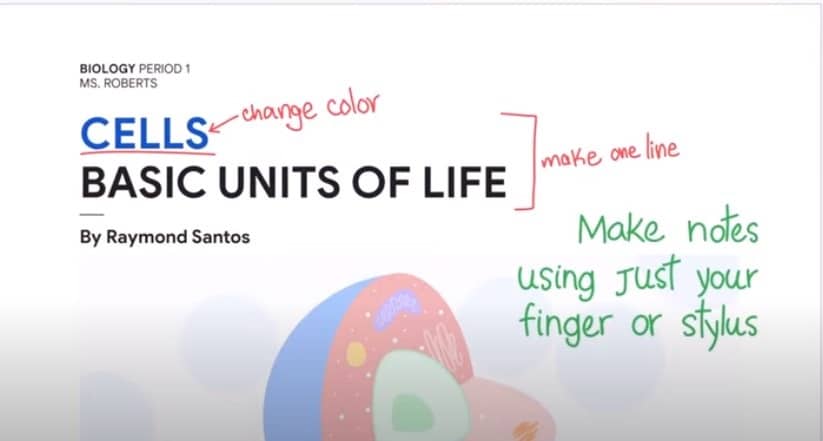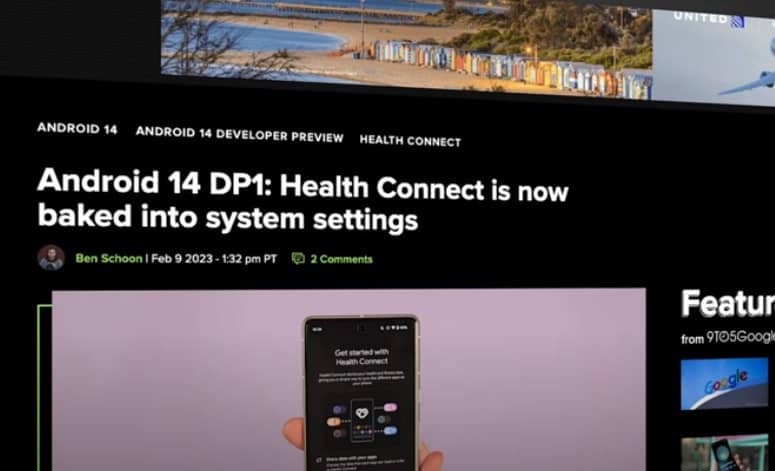Intro
They just announced nine new Android features that should be coming out very soon if not live already from what
we know Gemini is getting a small expansion into Google messages we have some new AI-powered accessibility features
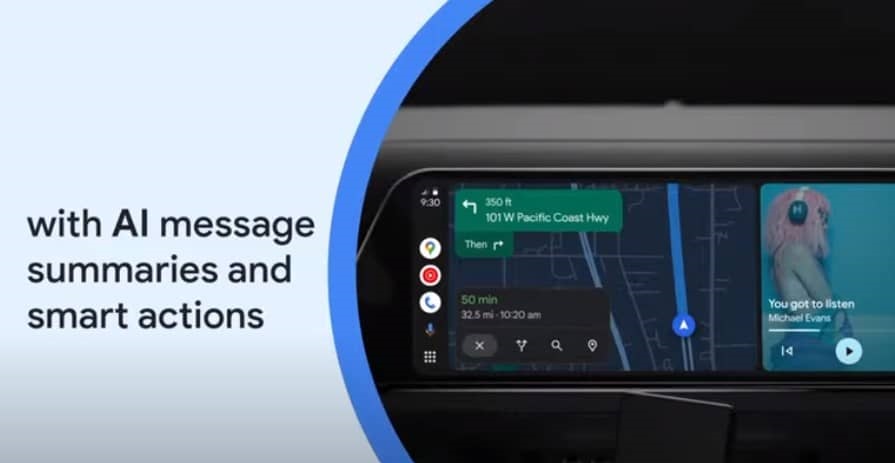
and where OS also got some new additions all of which we’re going to cover in this video let’s start this coverage off right away with the most exciting news to me which is the ability to chat with Gemini.
Android Features (Gemini in Messages)
inside Google messages originally this was on 95 Google’s radar in late January and starting this week users opted into the Google messages beta will be able to
start testing out the feature from what we know so far Gemini will have its own dedicated thread inside the messaging app it will be powered by Gemini 1.0 Pro
and will have their responses tailored more for mobile devices on top of that we will see continued support for extensions like Gmail Drive docs
and YouTube image generation will also be supported and you will have the ability
to upload your own images as well in terms of privacy Gemini in Google messages will be a one-to-one
conversation between you and the language model so there’s no group chat integration and there is no end-to-end encryption same as the web version chat history can be saved
between three 18 or 36-month periods with an option to turn off history completely which will then store data for up to 72 hours personally I’ve been using Gemini on a daily basis for months now
so naturally I’m pretty excited to try the feature out and I am enrolled in the Google Messages beta as well
Android Auto
Also announced a small but powerful update to Android auto with the integration of AI message summaries this was originally announced back with the launch of the s24 series
summaries or by accepting an automated prompt whenever you get the offer at least for now Ai summaries will trigger
when getting One Singular message over 40 words or multiple messages from the same thread including group chats there will also be options for Relevant replies based on the contents of those messages like giving your ETA.
Handwritten Annotations in Docs
Switching over to large-screen devices we did get a new feature for Google Dots with handwritten annotations
I can see this being really useful on foldable or tablets especially those with stylus support and if you want to enable the feature you should be able to access it by selecting the new stylus icon in the toolbar
when enabled you will see a new floating menu with options to adjust the stroke width color
and access to the highlighter or eraser tools if you don’t have a stylus or S Pen-enabled device don’t worry as the
feature will allow users to write annotations with their fingers as well thankfully as part of these nine features.
Spotify Connect Support
Google announced some critical quality-of-life updates with a big one being the addition of Spotify Connect
support for Android’s media switcher this was originally announced in early 2023 as part of Google’s initiative to make media switching a more seamless experience with YouTube music being
the first to officially support the function another small Quality of Life Update announced.
Health Connect in Fitbit
Today is in regards to Health Connect this was introduced in Android 14 as a way to curate all of your Fitness stats amongst various Health apps into one easy-to-access place
and today Google is taking a small step forward by adding that Health Connect data into the Fitbit app which in hindsight is a very practical addition
I use my Fitbit app on a daily basis to check my pixel watch stats so naturally it would make sense to see all of my records in the same app when live there should be a new records tab in the U section of the app
where you can access the data from HealthConnect compatible apps like all trails or a ring my
fitness pal.
Loyalty Cards in Wear OS
many more Google also announced two neish we OS features that should help make the devices feel more useful one of them is the ability to access gym memberships Loyalty cards
or boarding passes via Google Wallet on WE OS 3.5 devices and up this one kind of caught me off guard because we just reported on this in December 2023 and
I’ve been using it for a while now so this seems more like Google is reiterating that feature but we did get something new with the addition.
Transit Directions in Wear OS
public transit directions previously were devices that could only get driving cycling and walking directions but soon
you’ll be able to access bus Ferry and train routes via Google Maps right from your wrist last but not least.
Accessibility Updates
we do have some truly helpful features when it comes to accessibility first is a genuinely useful update for those in low-vision communities with the addition of
AI-generated captions This feature will be integrated into Google’s Lookout accessibility app and will now have the added functionality of giving AI generated descriptions
we see more helpful use cases like this in the future and finally, Google did reveal upgrades to the TalkBack screen reader option for Google Lens you can find this function inside the maps application
specifically, where users will now be able to point their cameras at surrounding businesses or locations to have their hours ratings or directions read out loud to you before we get out of here I did want to bring up an honorable mention.